目录
docker镜像仓库hub.docker.com无法访问-解决办法
文章主要内容:
-
个人镜像站点
-
dockerhub为什么无法访问
-
镜像加速
1 个人镜像站点
话不多说,直接上dockerhub个人镜像站点(每天限制10w访问,只要不被封,一直免费提供访问)
hub.axlinux.top
速度非常快,无需魔法可以直接访问
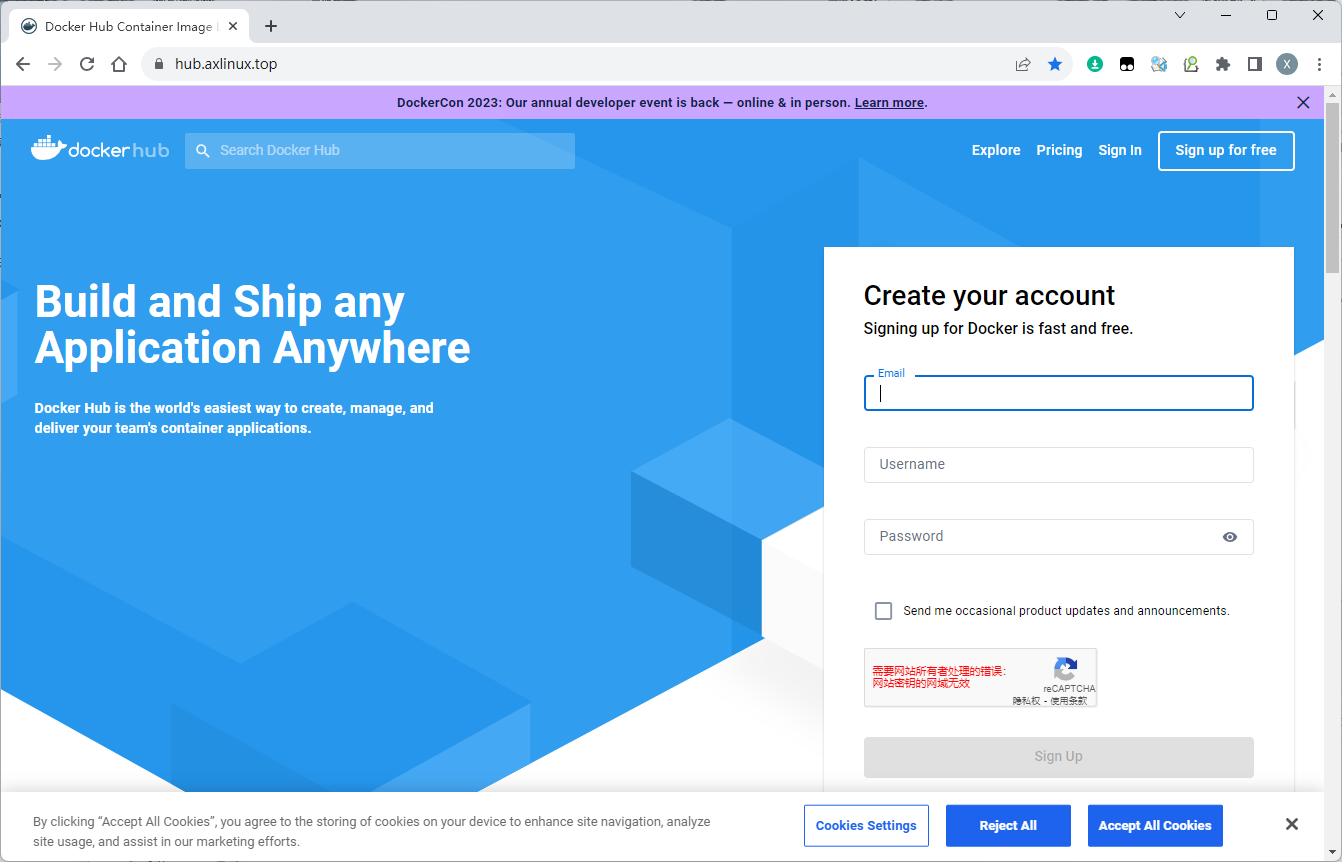
可以进行镜像搜索
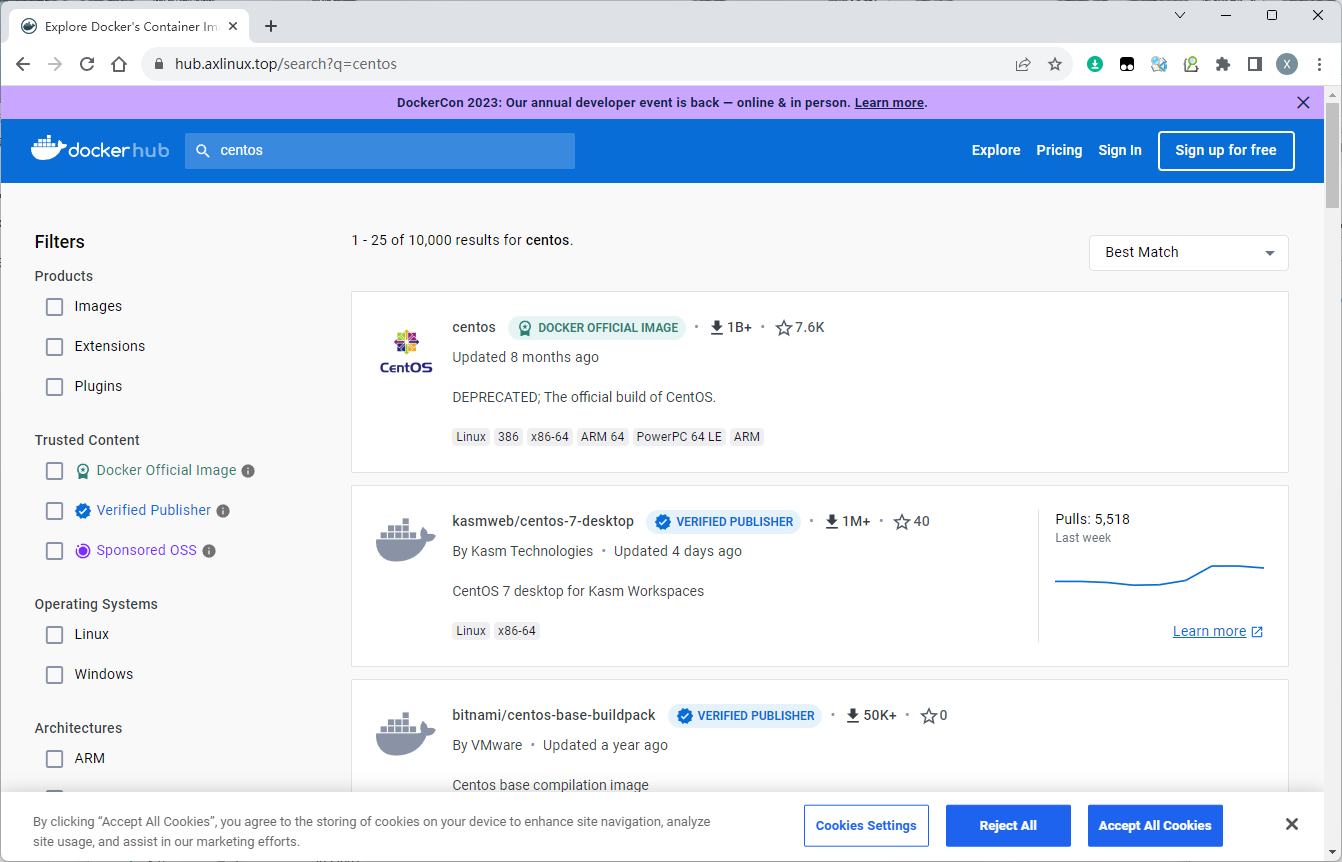
也可以查看镜像版本号
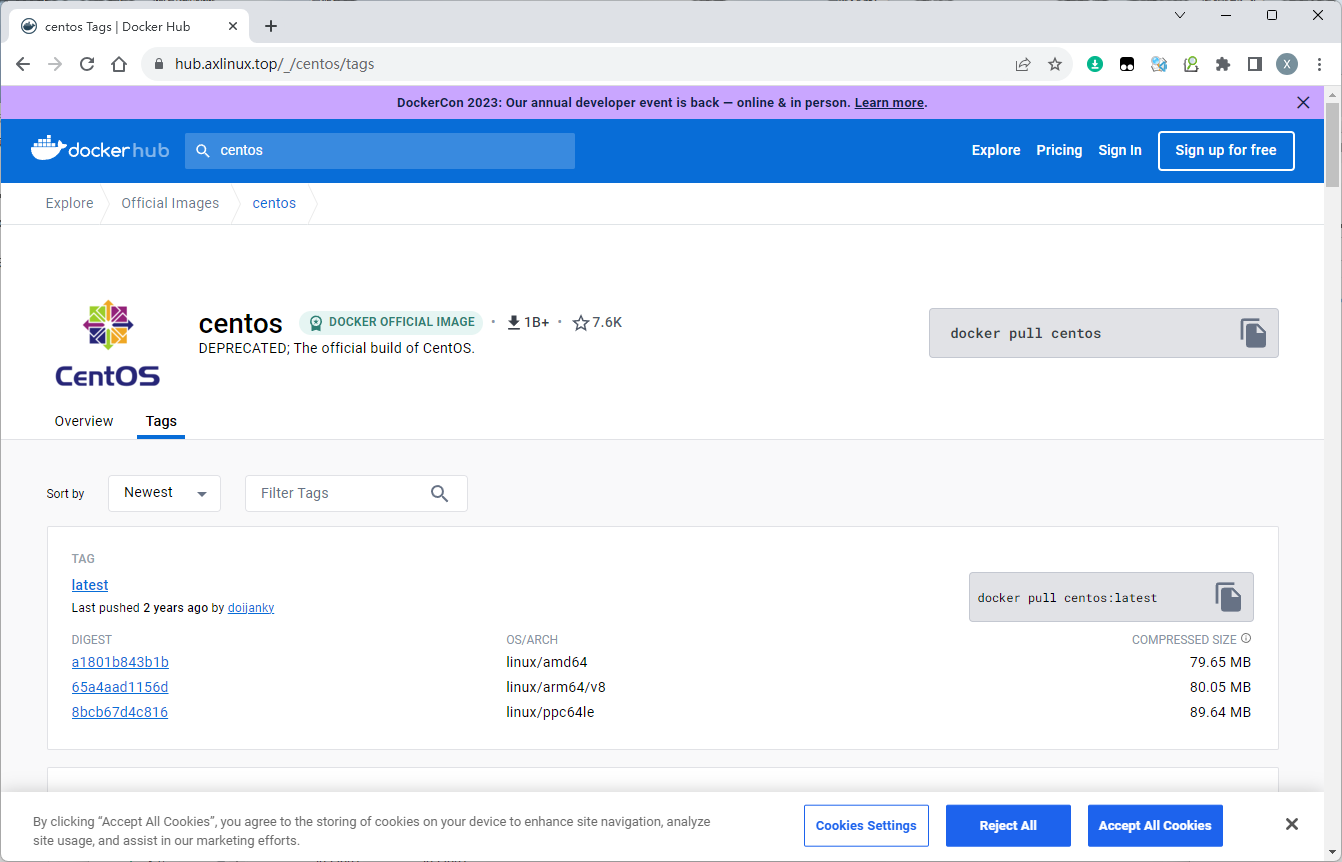
2 dockerhub为什么无法访问
最近许多群友都询问为什么无法访问Docker镜像仓库,于是我也尝试去访问,结果果然无法访问。
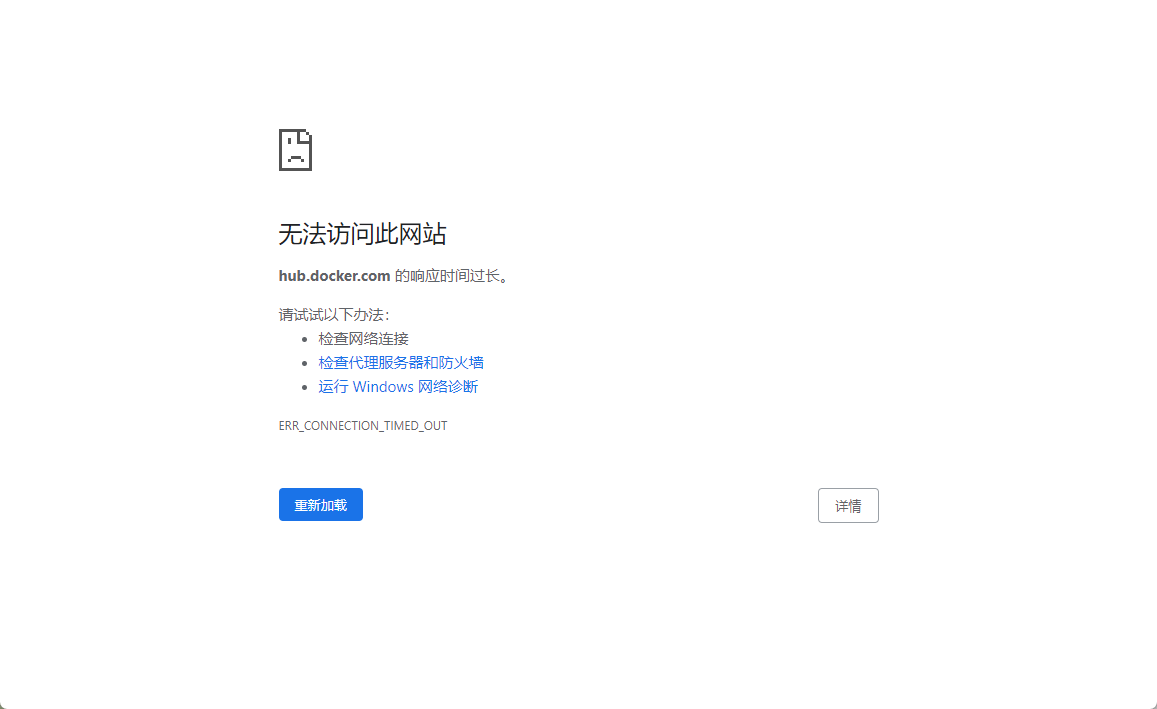
大家的第一反应就是给墙了,通过ping检测红的很可怕。

实际上是DNS被污染了,导致很多用户都无法访问。至于什么是DNS污染,大家可以自行查询,这里主要讲解怎么解决dockerhub无法访问的问题。

如果仅仅是dns污染,我们可以手动指定hosts文件进行访问,但是实际的ip根本访问不通。
2.1 查看dockerhub实际IP
3.228.146.75
18.210.197.188
18.206.20.10
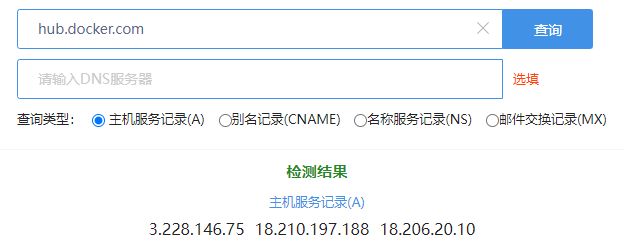
2.2 ping检测
全部丢包,无法访问
[root@waluna ~]# ping -c1 3.228.146.75
PING 3.228.146.75 (3.228.146.75) 56(84) bytes of data.
--- 3.228.146.75 ping statistics ---
1 packets transmitted, 0 received, 100% packet loss, time 0ms
[root@waluna ~]# ping -c1 18.210.197.188
PING 18.210.197.188 (18.210.197.188) 56(84) bytes of data.
--- 18.210.197.188 ping statistics ---
1 packets transmitted, 0 received, 100% packet loss, time 0ms
[root@waluna ~]# ping -c1 18.206.20.10
PING 18.206.20.10 (18.206.20.10) 56(84) bytes of data.
--- 18.206.20.10 ping statistics ---
1 packets transmitted, 0 received, 100% packet loss, time 0ms
[root@waluna ~]#
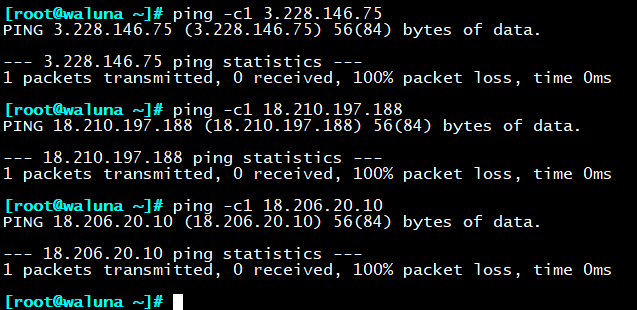
3 镜像加速
3.1 使用国内镜像加速
常见的国内加速服务:
- 科大镜像:https://docker.mirrors.ustc.edu.cn
- 网易:http://hub-mirror.c.163.com
- 阿里云:https://<你的ID>.mirror.aliyuncs.com
废话不多说,直接上命令
3.1.1 docker配置:
sudo mkdir -p /etc/docker
sudo tee /etc/docker/daemon.json <<-'EOF'
{
"registry-mirrors": ["镜像加速地址"]
}
EOF
sudo systemctl daemon-reload
sudo systemctl restart docker
# 示例
sudo mkdir -p /etc/docker
sudo tee /etc/docker/daemon.json <<-'EOF'
{
"registry-mirrors": ["https://eph8xfli.mirror.aliyuncs.com"] # 这是博主自己的阿里云镜像加速地址,大家可以更换为自己的
}
EOF
sudo systemctl daemon-reload
sudo systemctl restart docker
阿里云官网也有不同操作系统的操作文档,大家可以自行查阅
https://help.aliyun.com/document_detail/60750.html?spm=a2c4g.348824.0.0.742fa42dEeTNYo
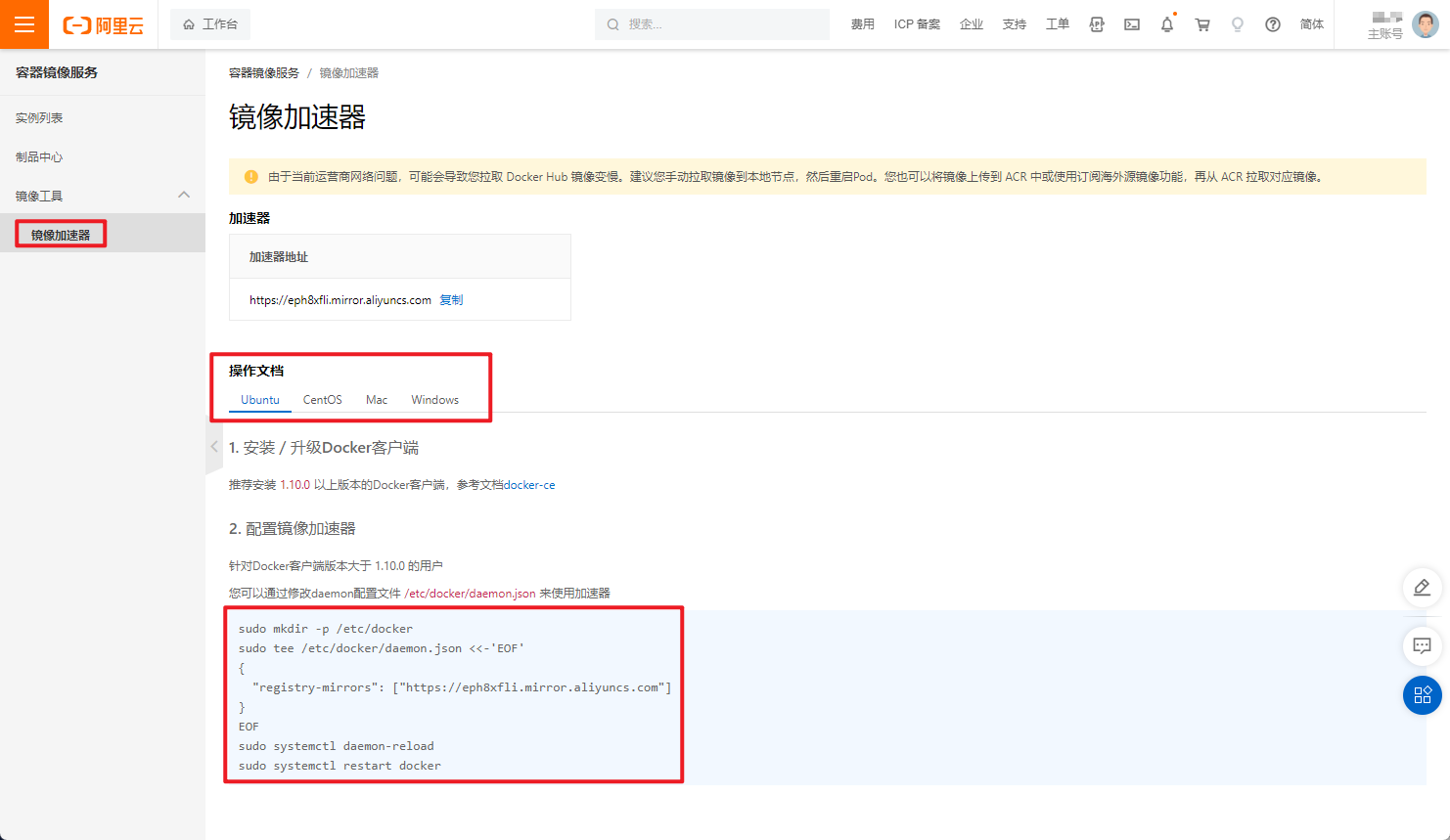
3.1.2 containerd配置:
包括K8S镜像加速
vim /etc/containerd/config.toml
[plugins."io.containerd.grpc.v1.cri".registry.mirrors]
[plugins."io.containerd.grpc.v1.cri".registry.mirrors."docker.io"]
endpoint = ["https://docker.mirrors.ustc.edu.cn","http://hub-mirror.c.163.com"]
[plugins."io.containerd.grpc.v1.cri".registry.mirrors."gcr.io"]
endpoint = ["https://gcr.mirrors.ustc.edu.cn"]
[plugins."io.containerd.grpc.v1.cri".registry.mirrors."k8s.gcr.io"]
endpoint = ["https://gcr.mirrors.ustc.edu.cn/google-containers/"]
[plugins."io.containerd.grpc.v1.cri".registry.mirrors."quay.io"]
endpoint = ["https://quay.mirrors.ustc.edu.cn"]
[plugins."io.containerd.grpc.v1.cri".registry.mirrors."ghcr.io"]
endpoint = ["https://ghcr.dockerproxy.com"]
3.2 使用博主个人镜像仓库
本镜像仓库在阿里云,主要包含K8S相关镜像。如果大家有所需求,可以联系博主增加相关镜像。
镜像每天持续同步更新,目前有80+仓库,包含新版和常用镜像版本。
3.2.1 目前有如下镜像仓库,后续会陆续增加
docker.elastic.co:
- elasticsearc