一. 介绍
在一上篇中介绍了Exceptionless的基本使用,这篇主要讲Exceptionless结合Nlog的实现双重日志记录,包括Exceptionles的UI可视化日志以及Nlog的txt文件日志。再是从Apollo配置中心读取配置文件,当系统越庞大越多时,需要配置的参数也越来越多,可以通过使用Apollo配置中心来统一管理,例如:配置数据库连接地址、Exceptionless的对应项目的apikey值,redis连接地址等等所有可配置的参数。
1.1 asp.net core中Apollo配置
打开asp.net core 项目,删除appsettings.json文件默认内容,在添加配置如下所示:
{
"apollo": {
"AppId": "100001",
"MetaServer": "http://192.168.0.100:8080/",
"Env": "Dev",
"Meta": {
"DEV": "http://192.168.0.100:8080/",
"FAT": "http://192.168.0.100:8080/",
"UAT": "http://192.168.0.100:8080/",
"PRO": "http://192.168.0.100:8080/"
}
}
}
appsettings.json配置对应的Apollo客户端配置中心如下,这里端口8070是Apollo客户端配置界面。端口8080是.net core程序读取Apollo配置地址。Apollo配置中参数都是以key-value的形式存储。
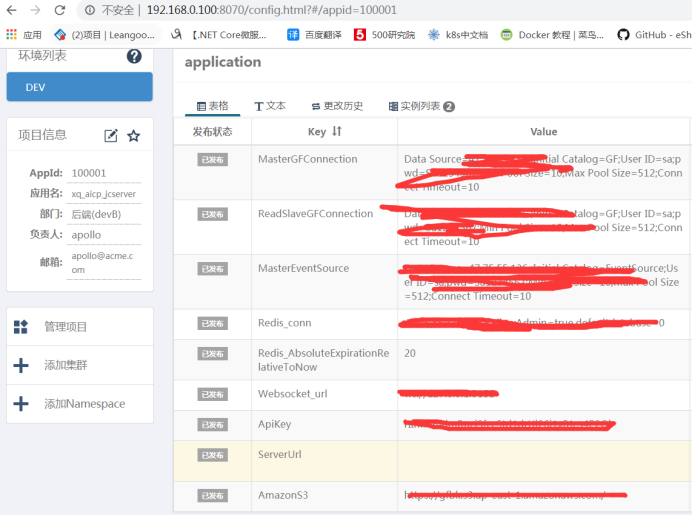
下面是读取Apollo配置文件的关键代码:
安装包如下:
Install-Package Microsoft.Extensions.Configuration -Version 2.2.0 Install-Package Com.Ctrip.Framework.Apollo.Configuration -Version 2.0.3
private static IConfigurationRoot _root = null; /// <summary> /// 获取Apollo的config /// </summary> /// <returns></returns> public static IConfigurationRoot GetRoot() { if (_root != null) { return _root; } //先获取appsettings.json的配置 var config = new ConfigurationBuilder() .SetBasePath(Directory.GetCurrentDirectory()) .AddJsonFile("appsettings.json") .Build(); //连接Apollo string appId = config.GetSection("apollo").GetSection("AppId").Value; string metaServer = config.GetSection("apollo").GetSection("MetaServer").Value; var configuration = new ConfigurationBuilder() .AddApollo(appId, metaServer) // .AddDefault(ConfigFileFormat.Xml) // .AddDefault(ConfigFileFormat.Json) // .AddDefault(ConfigFileFormat.Yml) // .AddDefault(ConfigFileFormat.Yaml) .AddDefault().AddNamespace("application") .Build(); _root = configuration; return _root; }
注意:如果变量configuration 中没有读取到Apollo参数值,可以从configuration 对象的参数中查找返回的异常信息。如果读取成功会缓存一份文件到本地,如下所示:
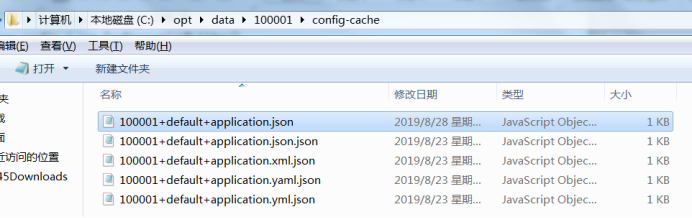
//下面是从Apollo(AppId:100001)的配置中心获取Key为“ApiKey”的value值: string apiKey = GetRoot().GetSection("ApiKey").Value;
关于Apollo更多资料,包括Apollo服务端部署,参考官方文档:https://github.com/ctripcorp/apollo
1.2 Nlog结合Exceptionles
安装包如下:
Install-Package Exceptionless.NLog
Install-Package NLog.Web.AspNetCore
在Nlog的基础上,结合Exceptionles,关键代码如下
(也可尝试通过配置文件实现 https://github.com/exceptionless/Exceptionless.Net/tree/master/src/Platforms/Exceptionless.NLog):
/// <summary> /// 返回Nlog.Logger /// </summary> /// <returns></returns> public Logger GetExceptionlessLogger() { var config = new LoggingConfiguration(); var exceptionlessTarget = new ExceptionlessTarget(); //读取Apploo的Exceptionless配置参数 string apiKey = ConfigHelper.GetRoot().GetSection("ApiKey").Value; string serverUrl = ConfigHelper.GetRoot().GetSection("ServerUrl")?.Value; exceptionlessTarget.ApiKey = apiKey; exceptionlessTarget.ServerUrl = serverUrl; exceptionlessTarget.L