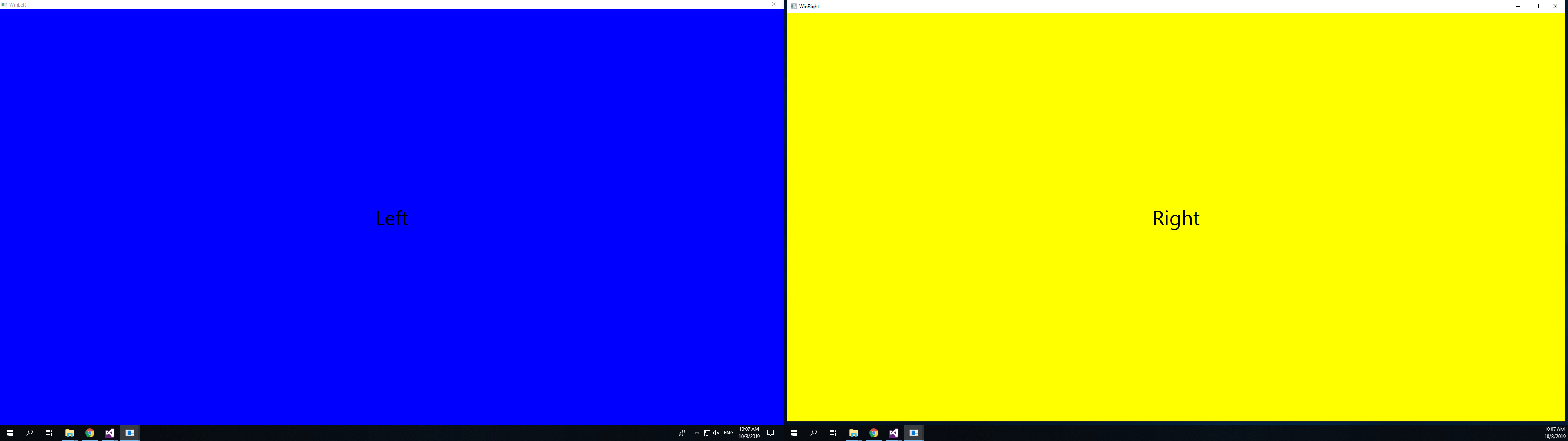public partial class App : System.Windows.Application { protected override void OnStartup(StartupEventArgs e) { base.OnStartup(e); SetupWindows(); } private void SetupWindows() { System.Windows.Forms.Screen mainScreen = Screen.AllScreens[0]; ; WinLeft leftWin = new WinLeft() { WindowStartupLocation = WindowStartupLocation.Manual, WindowState = System.Windows.WindowState.Normal, Left = mainScreen.WorkingArea.Left, Top = mainScreen.WorkingArea.Top, Width = mainScreen.WorkingArea.Width, Height = mainScreen.WorkingArea.Height }; System.Windows.Forms.Screen secondaryScreen = Screen.AllScreens[1]; WinRight rightWin = new WinRight() { WindowStartupLocation = WindowStartupLocation.Manual, WindowState = System.Windows.WindowState.Normal, Left = secondaryScreen.WorkingArea.Left, Top = secondaryScreen.WorkingArea.Top, Width = secondaryScreen.WorkingArea.Width, Height = secondaryScreen.WorkingArea.Height }; leftWin.Show(); leftWin.WindowState = WindowState.Maximized; rightWin.Show(); rightWin.WindowState = WindowState.Maximized; rightWin.Owner = leftWin; } }