Pyhton爬虫实战 - 抓取BOSS直聘职位描述 和 数据清洗
零、致谢
感谢BOSS直聘相对权威的招聘信息,使本人有了这次比较有意思的研究之旅。
由于爬虫持续爬取 www.zhipin.com 网站,以致产生的服务器压力,本人深感歉意,并没有 DDoS 和危害贵网站的意思。
2017-12-14 更新
在跑了一夜之后,服务器 IP 还是被封了,搞得本人现在家里、公司、云服务器三线作战啊
一、抓取详细的职位描述信息
1.1 前提数据
这里需要知道页面的 id 才能生成详细的链接,在 Python爬虫框架Scrapy实战 - 抓取BOSS直聘招聘信息 中,我们已经拿到招聘信息的大部分信息,里面有个 pid 字段就是用来唯一区分某条招聘,并用来拼凑详细链接的。
是吧,明眼人一眼就看出来了。
1.2 详情页分析
详情页如下图所示
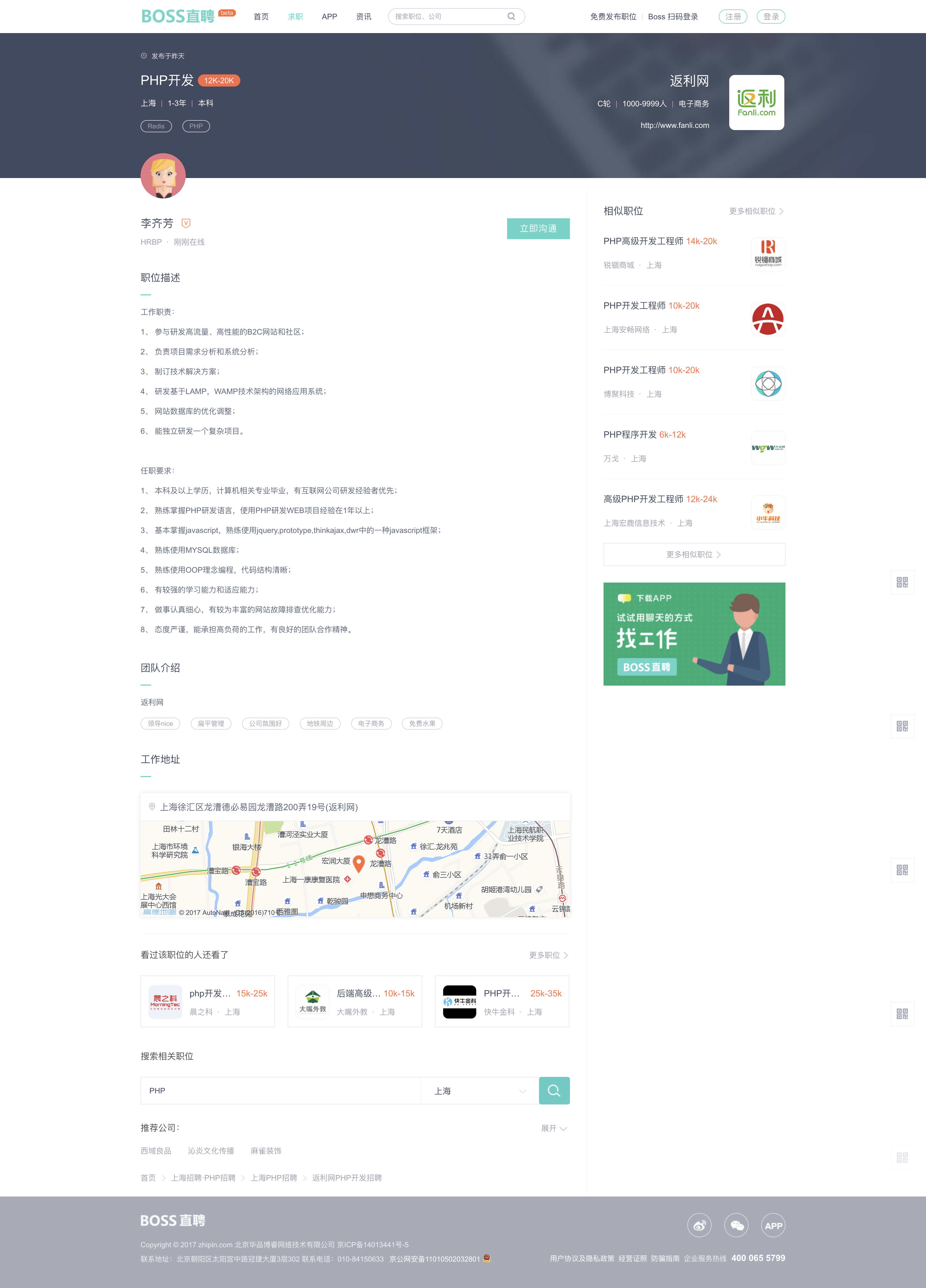
在详情页中,比较重要的就是职位描述和工作地址这两个
由于在页面代码中岗位职责和任职要求是在一个 div 中的,所以在抓的时候就不太好分,后续需要把这个连体婴儿,分开分析。
1.3 爬虫用到的库
使用的库有
- requests
- BeautifulSoup4
- pymongo
对应的安装文档依次如下,就不细说了
1.4 Python 代码
"""
@author: jtahstu
@contact: root@jtahstu.com
@site: http://www.jtahstu.com
@time: 2017/12/10 00:25
"""
# -*- coding: utf-8 -*-
import requests
from bs4 import BeautifulSoup
import time
from pymongo import MongoClient
headers = {
'x-devtools-emulate-network-conditions-client-id': "5f2fc4da-c727-43c0-aad4-37fce8e3ff39",
'upgrade-insecure-requests': "1",
'user-agent': "Mozilla/5.0 (Macintosh; Intel Mac OS X 10_12_6) AppleWebKit/537.36 (KHTML, like Gecko) Chrome/60.0.3112.90 Safari/537.36",
'accept': "text/html,application/xhtml+xml,application/xml;q=0.9,image/webp,image/apng,*/*;q=0.8",
'dnt': "1",
'accept-encoding': "gzip, deflate",
'accept-language': "zh-CN,zh;q=0.8,en;q=0.6",
'cookie': "__c=1501326829; lastCity=101020100; __g=-; __l=r=https%3A%2F%2Fwww.google.com.hk%2F&l=%2F; __a=38940428.1501326829..1501326829.20.1.20.20; Hm_lvt_194df3105ad7148dcf2b98a91b5e727a=1501326839; Hm_lpvt_194df3105ad7148dcf2b98a91b5e727a=1502948718; __c=1501326829; lastCity=101020100; __g=-; Hm_lvt_194df3105ad7148dcf2b98a91b5e727a=1501326839; Hm_lpvt_194df3105ad7148dcf2b98a91b5e727a=1502954829; __l=r=https%3A%2F%2Fwww.google.com.hk%2F&l=%2F; __a=38940428.1501326829..1501326829.21.1.21.21",
'cache-control': "no-cache",
'postman-token': "76554687-c4df-0c17-7cc0-5bf3845c9831"
}
conn = MongoClient('127.0.0.1', 27017)
db = conn.iApp # 连接mydb数据库,没有则自动创建
def init():
items = db.jobs_php.find().sort('pid')
for item in items:
if 'detail' in item.keys(): # 在爬虫挂掉再此爬取时,跳过已爬取的行
continue
detail_url = "https://www.zhipin.com/job_detail/%s.html?ka=search_list_1" % item['pid']
print(detail_url)
html = requests.get(detail_url, headers=headers)
if html.status_code != 200: # 爬的太快网站返回403,这时等待解封吧
print('status_code is %d' % html.status_code)
break
soup = BeautifulSoup(html.text, "html.parser")
job = soup.select(".job-sec .text")
if len(job) < 1:
continue
item['detail'] = job[0].text.strip() # 职位描述
location = soup.select(".job-sec .job-location")
item['location'] = location[0].text.strip() # 工作地点
item['updated_at'] = time.strftime("%Y-%m-%d %H:%M:%S", time.localtime()) # 实时爬取时间
res = save(item) # 保存数据
print(res)
time.sleep(40) # 停停停
# 保存数据到 MongoDB 中
def save(item):
return db.jobs_php.update_one({"_id": item['_id']}, {"$set": item})
if __name__ == "__main__":
init()代码 easy,初学者都能看懂。
1.5 再啰嗦几句
在 上一篇文章 中只是爬了 上海-PHP 近