estamps = 1
opcache.save_comments = 1
opcache.enable_file_override = 0
zend_extension=opcache.so
; If something does not work in Moodle
;opcache.reva lidate_path = 1 ; May fix problems with include paths
;opcache.mmap_base = 0x20000000 ; (Windows only) fix OPcache crashes with event id 487
; Experimental for Moodle 2.6 and later
;opcache.fast_shutdown = 1
;opcache.enable_cli = 1 ; Speeds up CLI cron
;opcache.load_comments = 0 ; May lower memory use, might not be compatible with add-ons and other apps.

然后,在php.ini的文档的最末尾添加
[ExtensionList]
zend_extension=php_opcache.dll
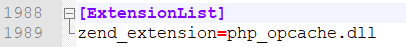
2.4您的数据库在使用 Antelope 作为文件格式。在MySQL和MariaDB实现完全 UTF-8 支持需要使用 Barracuda 文件格式。请切换至 Barracuda 文件格式。详见以下文档MySQL full unicode support(Your database uses Antelope as the file format. Full UTF-8 support in MySQL and MariaDB requires the Barracuda file format. Please switch to the Barracuda file format. See the documentation MySQL full unicode support for details.)
为了能完整支持 UTF-8 ,MYSQL 和 MariaDB 两者都需要您把您的 MySQL 配置 \'innodb_file_per_table\' 为 \'ON\'。请参考文档以便了解细节(For full support of UTF-8 both MySQL and MariaDB require you to change your MySQL setting 'innodb_large_prefix' to 'ON'. See the documentation for further details.)
修改D:\xampp\mysql\bin|\my.ini 分别在对应位置添加下列代码
[client]
default-character-set = utf8mb4
[mysqld]
innodb_file_format = Barracuda
innodb_file_per_table = 1
innodb_large_prefix
character-set-server = utf8mb4
collation-server = utf8mb4_unicode_ci
skip-character-set-client-handshake
[mysql]
default-character-set = utf8mb4



Antelope和Barracuda均为innodb存储引擎的文件格式,Antelope为默认格式,非压缩;Barracuda为压缩格式;两者主要的不同在于对大数据量的存储时所占用的空间差异。
若要使用innodb的压缩功能,则必须使用innodb_file_format=Barracuda,不然没有作用。
2.5已经检测到你的网站没有使用 HTTPS 来增加安全。强烈建议您将您的网站改用HTTPS 以增加安全性,并改进与其他系统的整合。(It has been detected that your site is not secured using HTTPS. It is strongly recommended to migrate your site to HTTPS for increased security and improved integration with other systems.)
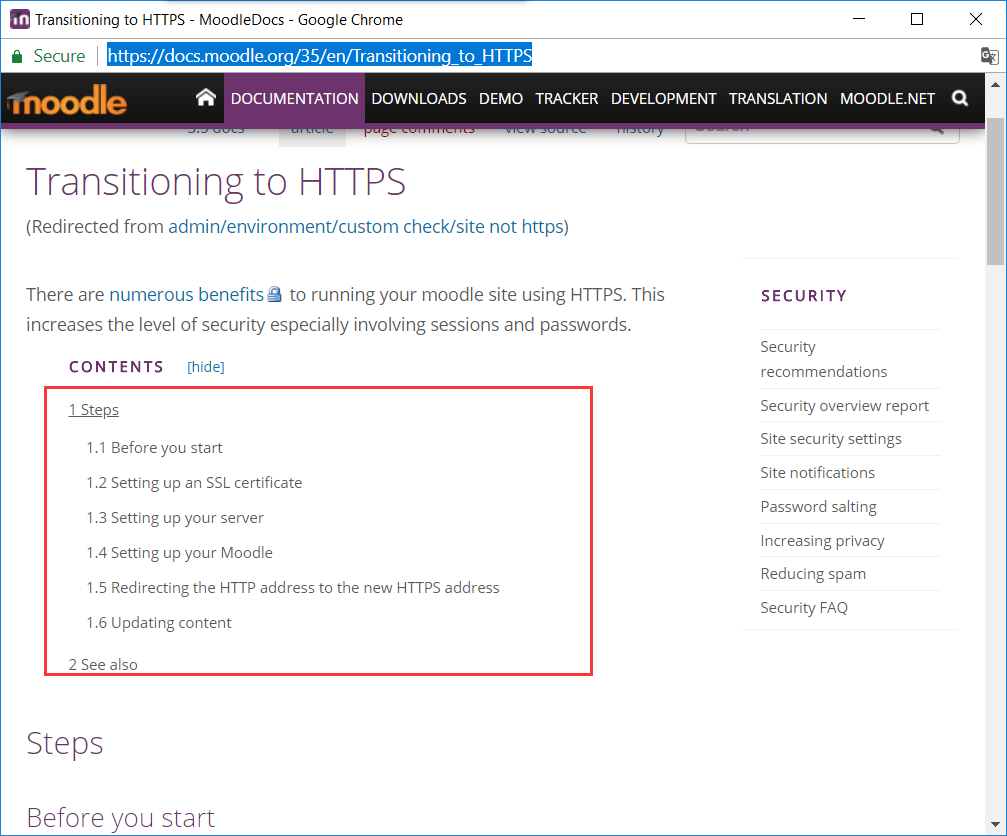
这个是让你安装SSL 证书,就是提供https的访问,我这里不需要,这个问题可以跳过不用修改,需要的查看 https://docs.moodle.org/35/en/Transitioning_to_HTTPS
在解决完以上问题后,在xampp-control重启Apache和mysql服务,然后点击浏览器页面最下面的重新加载按钮
如果重新加载后出现以下画面表示可以继续

如果还是出现2.4的问题,那么你要执行以下命令:
以管理员身份启动cmd,定位到D:\xampp\mysql\bin下
表示以root身份登录到mysql
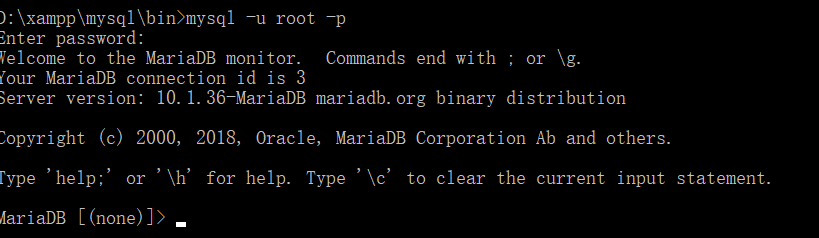
show global variables like "innodb_file_format%";
set global innodb_file_format=Barracuda;
set global innodb_large_prefix=ON;
set global innodb_file_format_max=Barracuda;
show global variables like "innodb_file_format%";
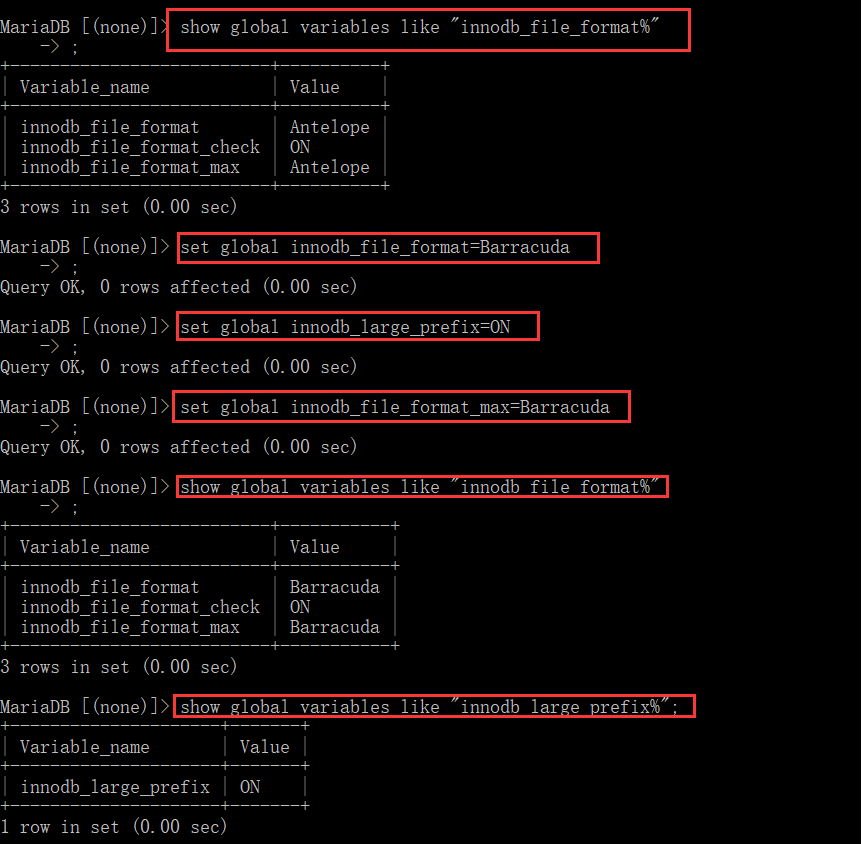
然后重新启动mysql服务,然后重新加载页面就可以。
点击继续安装:

出现这个界面,说明正在开始安装,你要等好一会。安装完后继续:


这几个红色的为必填项,是设置你一会要登录的管理员账号,一定要记住。其他信息自己填,不填也可以,然后继续。这里有点慢,大家要等一会。
在这里等一会之后如果出现登录页面则表示正常。如果一直是空白页面你则需要进行以下步骤:
(1)在D:\xampp\php\php.ini文件中,
;open_basedir =
这句是注释掉的,改为(XAMPP集成安装路径)如下:
open_basedir = "D:\xampp"
open_basedir用来限制网站文件访问路径
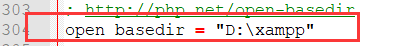
(2)D:\xampp\moodledata这个文件夹本来在Moodle外,需要将其移动到D:\xampp\htdocs\moodle下
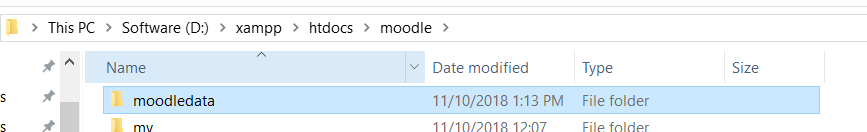
修改在D:\xampp\htdocs\moodle\config.php文件中
$CFG->dataroot = 'D:\\xampp\\htdocs\\moodle\\moodledata';
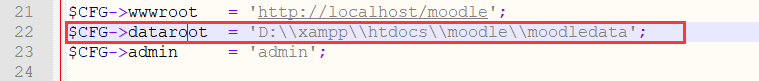
这两步处理好后,在浏览器输入localhost/moodle/admin/index.php,访问不会空白了,但是出现如下问题:
Fatal error: Maximum execution time of 30 seconds exceeded in D:\xampp\htdocs\moodle\lib\classes\component.php o